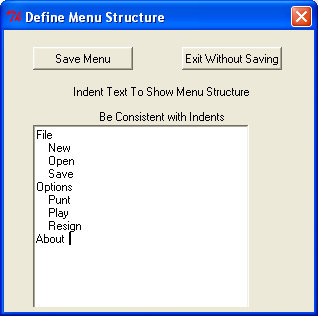Site Navigation |
Select High Level Options
When "Main Menu" is selected, the dialog shown at the right appears. The menu is defined as an indented list to any depth desired. Each menu item will be automatically bound to a function by tk_happy so that user logic can be inserted for each selection. A status bar will be created by selecting the "Status Bar" option on the Main Form. A statusMessage StringVar is created so that any place that statusMessage is given a new value, the status bar will reflect the change. The example shown below, "myApp", is the result of the above menu definition and status bar selection. The application window can be made resizable by selecting "Resizable" on the Main Form. In my limited experience, Linux (Red Hat) puts resizing tabs on all windows regardless of the Tkinter setting, whereas, Windows will honor the Tkinter resizable setting. The snap grid can be set with the spinbox on the Main Form. Finer or coarser alignment of widgets will result. The setting is reflected by the grid of red dots on the Form Window. A main menu and status bar take seconds to create and configure. |
 Overview
Overview Window Options
Window Options