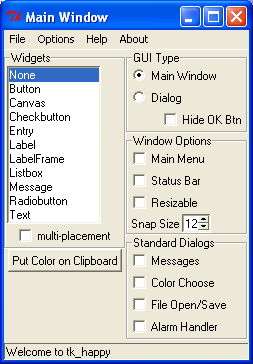Site Navigation |
Run Happy
To start a session, at the command prompt, enter any of: 1) ./run_happy.py (Linux) 2) run_happy.py (Windows) 3) python run_happy.py (Both) The main tk_happy window will open as shown on the right. If you have an existing project with the name "appName", you may start it directly by running tk_happy as: python run_happy.py appName After working with your project, the File menu also offers the options to Save, SaveAs, and Exit. The Help menu will launch your default system browser and open any one of several very helpful Tkinter sites.
I found all of these sites to be very beneficial in learning Tkinter. Editing Tkinter python source code can be much easier with your browser open to one of the above sites.
|
 Overview
Overview Main Window
Main Window