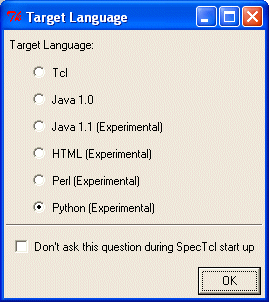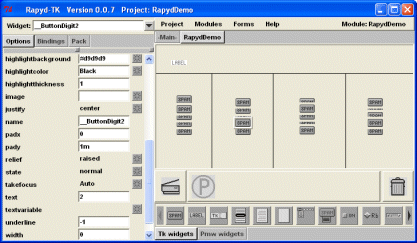Site Navigation |
tk_happy Has Some WartsIknow there are some shortcommings in tk_happy, however, my goal was to create a fast convenient path to a working Tkinter GUI for everyday use. I feel like the alternatives to tk_happy tend to focus more on complete support for the Tkinter inferface. My approach was to try and eliminate many of the Tkinter options in favor of simplicity. Experienced users can easily add advanced options to an interface created by tk_happy. User modification of the generated python file is actually one of tk_happy's better features. I apologize for the name "tk_happy". I was looking for an approach to Tkinter programming that would make me happier and a name that both incorporated the obligatory "py" and linked in Tk... Enter "tk_happy". I need to refactor tk_happy. It was created pretty quickly and with a little too much "organic" development, however, I think it is still effective at creating quick GUI interfaces. I'm very happy with the fact that a working GUI framework can be created in minutes. Rather than delay the release of tk_happy, I am making this 1st draft available. I will no-doubt do the rewrite as part of getting out of alpha stage software. I use "place" not "pack" in tk_happy. I think because of my experience with Delphi, I tend to be more placement oriented than pack oriented. It seems like the big benefits of pack are the ability of windows to resize themselves with "often reasonable" logic, as well as more cross-platform friendliness. For me, the use of pack reminded me of the Jamie Zawinski quote regarding regular expressions. (substitute "pack" for "regular expressions") Some people, when confronted with a problem, think “I know, I’ll use regular expressions.” Now they have two problems. —Jamie Zawinski, in comp.lang.emacs Rather than ask users who might be unfamiliar with the various pack commands (anchor, side, fill, expand, padx, pady, etc.), I chose to let the user simply click the spot where they wanted the widget. Advanced users can edit their python files if they so choose, however, more novice users will simply have an interface that works pretty well under most circumstances. TODO List: 1) Add pop-up menus on Edit Form 2) Add more Tk widgets 3) Add native Tk based tabbed notebook 4) Add Pmw widgets I hope the benefits of quickly making a working Tkinter GUI will outweigh any tk_happy shortcomings or over simplifications. Alternatives to tk_happy:
|
 Overview
Overview Confessions
Confessions